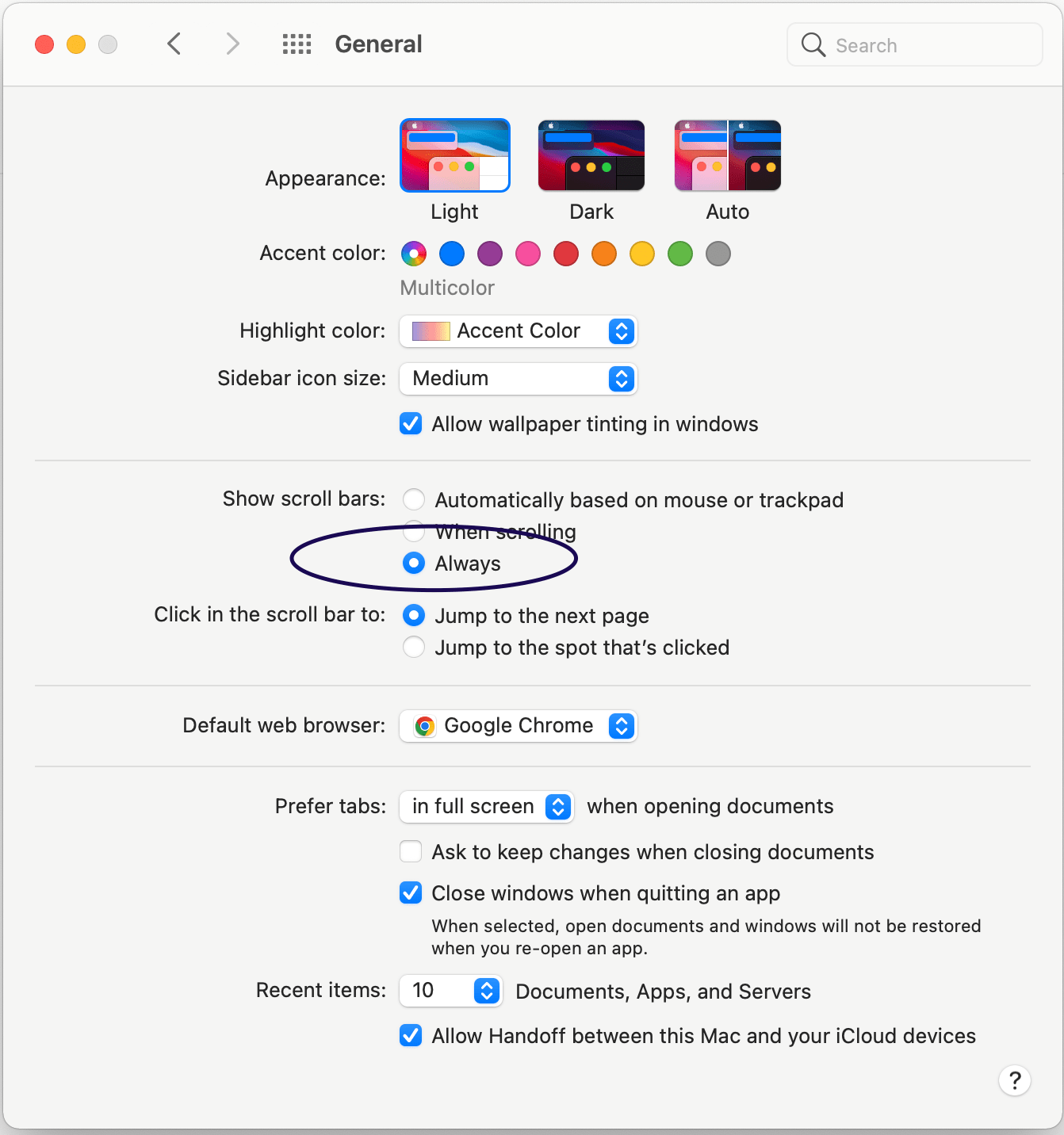Some people like this feature as it gives the maximum amount of screen real estate for reading. This might be true on small screens like the iPhone but that argument falls completely flat on most large screen devices. There's so much screen real estate on the Macbook that most web pages have plenty white space on right side. So why not always show the scroll bar on their computers? Is it that they want to keep a consistent look and feel across all their devices? Maybe their desire for minimalism on their laptops; they want to apply the same philosophy to their UI design? I don't know the answer, but I do know we lose a lot when the scroll bar is hidden.
The scroll bar has been around since the start of computers and I believe its benefits completely outweigh any reason to get rid of it. The first and basic thing is it allows you to grab the scroll bar and move down the page quickly. You don't have to double finger scroll over and over to get to the bottom of a very long page. You can simply drag and pull it to your desired location. Another benefit is it gives you an indication of where you are on the page. When its hidden, I have no idea if I'm near the top, middle or bottom of the page. Finally, the mighty scroll bar gives you an idea of the length of the page. A tiny scroll bar shows you the page will be very long while a really tall scroll bar means the page is short.
If you're like me and you love the scroll bar, here's how to turn it back on permanently on your Macbook. Go to the Apple menu and select System Preferences > General > Show Scroll Bars. Click the checkbox Check Always. On iPhone, I haven't found a way to turn on the scroll bar permanently.